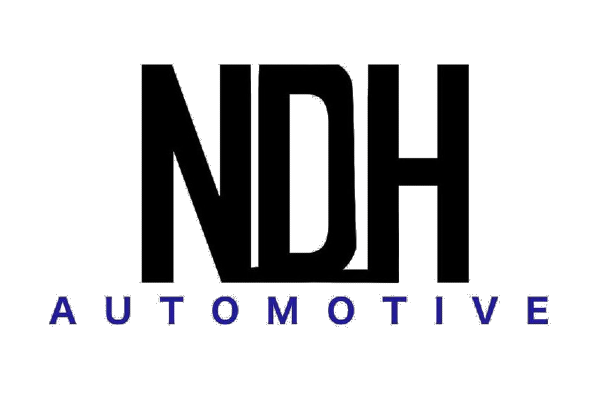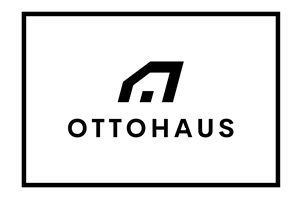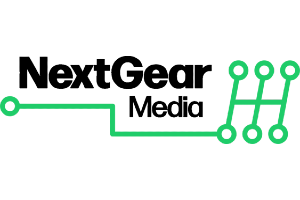Als je direct na het inschakelen je M knopje een aantal seconden indrukt kom je in een verborgen menu.
Heeft iemand hiervoor een handleiding of uitleg ervan?
Radio Boost verborgen menu
- Coen
- Be Mini
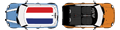
- Locatie: Overijssel
Bericht
http://www.mini2.com/forum/2nd-gen-inte ... idden.html

Firware/software version
display test - 7 options
aerial selection - auto/1/2/3
dsp/volume (mine simpy says DSP 0/VL xxx where xxx is the current volume)
signal quality - doesn't seem to ever change
frequency / rds check (updates in real-time - some changes are possible)
continent selection - EUR/USA/OCE/JAP
speed sensitive volume 0 to 5
Key Memory on/off
an interesting mode - Line Tool, RDS Tool, OS Tool....... haven't a clue what these do(
Firware/software version
display test - 7 options
aerial selection - auto/1/2/3
dsp/volume (mine simpy says DSP 0/VL xxx where xxx is the current volume)
signal quality - doesn't seem to ever change
frequency / rds check (updates in real-time - some changes are possible)
continent selection - EUR/USA/OCE/JAP
speed sensitive volume 0 to 5
Key Memory on/off
an interesting mode - Line Tool, RDS Tool, OS Tool....... haven't a clue what these do(
Lotus Elise S1 + Lotus Elise S2 111S + 2013 F20 BMW 1 serie
- Coen
- Be Mini
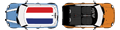
- Locatie: Overijssel
Bericht
Wat ik zelf zo even zag toen ik het probeerde was een functie waarvan je de schaal van 1 tot 6 in kunt stellen, waarschijnlijk is dit optie 2 hieronder.
1. Test the display.
2. Set speed setting sensitivity for loudness. (Non HK only)
3. Region setting
4. Signal strength
5. Fimeware version number (nothing that we can do with to date).
Het verborgen menu voor de navigatie krijg je als volgt:
Press Menu button and rotate and click on settings screen and then just press the menu button until the hidden menu comes up........let me know if there is anything of use!
1. Test the display.
2. Set speed setting sensitivity for loudness. (Non HK only)
3. Region setting
4. Signal strength
5. Fimeware version number (nothing that we can do with to date).
Het verborgen menu voor de navigatie krijg je als volgt:
Press Menu button and rotate and click on settings screen and then just press the menu button until the hidden menu comes up........let me know if there is anything of use!
Lotus Elise S1 + Lotus Elise S2 111S + 2013 F20 BMW 1 serie
- Minilex
- 4 op een rij!

- Locatie: De Grote Peel
Bericht

Dat navigatie menu waar je het over hebt, dit is neem ik aan alleen te doen als je het navisysteem hebt? want rotate and click on setting zit niet op de boost.
De speed setting kun je ook via het "normale" menu bereiken, ik begrijp niet wat het nut is in het verborgen menu, maar ja de wegen van een mini zijn ondoorgrondelijk...of zo ietsCoen schreef:Wat ik zelf zo even zag toen ik het probeerde was een functie waarvan je de schaal van 1 tot 6 in kunt stellen, waarschijnlijk is dit optie 2 hieronder.
1. Test the display.
2. Set speed setting sensitivity for loudness. (Non HK only)
3. Region setting
4. Signal strength
5. Fimeware version number (nothing that we can do with to date).
Het verborgen menu voor de navigatie krijg je als volgt:
Press Menu button and rotate and click on settings screen and then just press the menu button until the hidden menu comes up........let me know if there is anything of use!
Dat navigatie menu waar je het over hebt, dit is neem ik aan alleen te doen als je het navisysteem hebt? want rotate and click on setting zit niet op de boost.
Terug naar “MINI R50 (One/Cooper), R52 (Cabrio), R53 (Cooper S)”
Onze sponsors