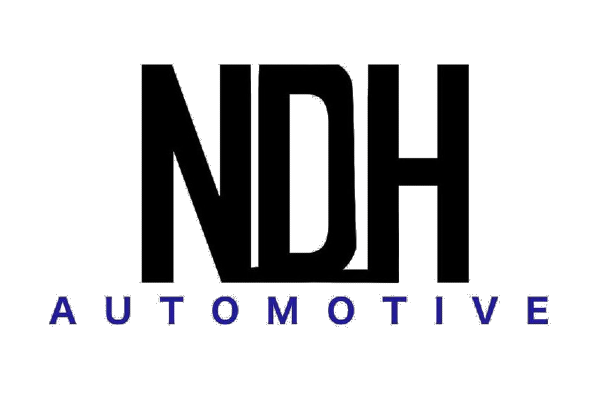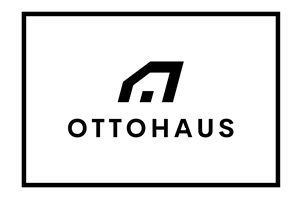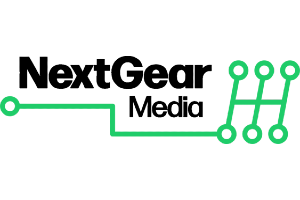Op FB al vermeld, maar wellicht hier toch degene die de oplossing heeft
Sinds een paar dagen heeft de snelheidsmeter kuren. De naald begint dan niet meer bij 0, maar op 30 km/u.Rijd ik 50 dan staat de naald op 80 km/u.
Later op de dag was het weer goed. De volgende dag echter weer hetzelfde euvel, maar nu op 10 km/u.
Ecu sw (21) reset gedaan en toen was het even weg, maar later op de dag weer hetzelfde.
Hoe kan dit en hoe is dit structureel te fixen? Wil niet elke keer weer de ecu resetten.