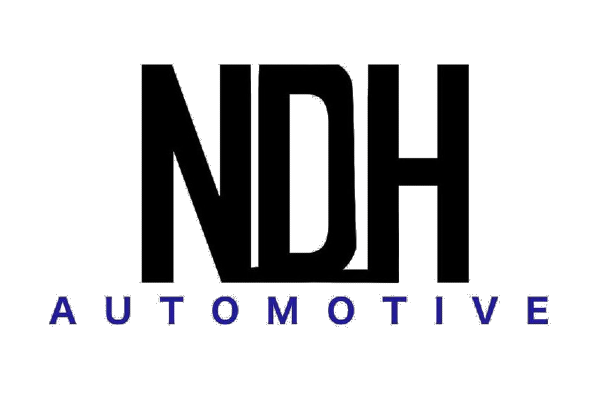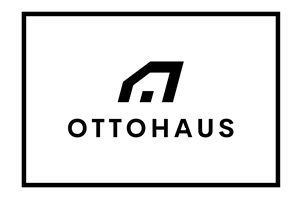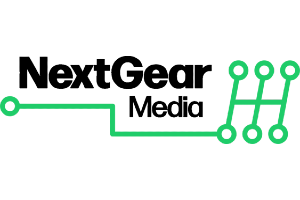Navigatie
- coendek
- Stoepsleutelaar
- TomSR
- Nieuwsgierig
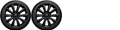
- Locatie: Eindhoven
Bericht
Het updaten van mijn boardcomputer naar de meest recente versie. Heb momenteel nog een update uit 2002 erin, met alleen Duits en Engels als beschikbare talen. In de huidige versies zijn er meer talen beschikbaar, waaronder NL. Op het genoemde X5-forum blijkt het zelf updaten niet bij iedereen probleemloos te gaan en gaat het ook vooral over een Mk4, terwijl ik een Mk3 systeem heb.minipino schreef:Wat wil je weten?TomSR schreef:Ah, ok. Ben er nu doorheen aan het lezen..
Maar misschien een makkelijker vraag: iemand van hier ervaring ermee?
- minipino
- Mod virus alert!

Bericht
*edit*
als je even een maandje geduld hebt (heb namelijk ibus-interface gekocht, word helaas pas in augustus pas verzonden) denk ik dat ik nederlands erin kan zetten.
Tja, ik heb vooral ervaring met het updaten (firmware) van een mk4 en dan idd met een X5. Maar moet volgens mij ook gewoon met een mk3 te doen zijn.TomSR schreef:Het updaten van mijn boardcomputer naar de meest recente versie. Heb momenteel nog een update uit 2002 erin, met alleen Duits en Engels als beschikbare talen. In de huidige versies zijn er meer talen beschikbaar, waaronder NL. Op het genoemde X5-forum blijkt het zelf updaten niet bij iedereen probleemloos te gaan en gaat het ook vooral over een Mk4, terwijl ik een Mk3 systeem heb.minipino schreef:Wat wil je weten?TomSR schreef:Ah, ok. Ben er nu doorheen aan het lezen..
Maar misschien een makkelijker vraag: iemand van hier ervaring ermee?
*edit*
als je even een maandje geduld hebt (heb namelijk ibus-interface gekocht, word helaas pas in augustus pas verzonden) denk ik dat ik nederlands erin kan zetten.
- Gnoekie
- 4 op een rij!

Bericht
Bij mij zojuist ook versie 29.1 geïnstalleerd op mijn MK4:
Dit is de enige werkende manier:
Originally Posted by Zracat
I found this on the v28 post and used it to load the v29.1, just replaced the v29.1 file where it said to use v28. I think Shoimin wrote this, Thanks it helped me out. It worked fine no problems at all. I went from v27 to v29.1 and loaded first try. Now if I can just update my dvd nav maps as I have the 2005.2. Thanks again to Shoimin and all the great info here at X5World.
Taken from Shoimin's POST: 09-19-2006 at 02:46 PM
"1 - I used two programs: WinRAR from <http://www.rarsoft.com>www.rarsoft.com and ImgBurn from <http://www.imgburn.com>www.imgburn.com. Just install both with the default options.
2 - Download from the megaupload link from above by clicking it, entering the three digit/letter alphanumberic verification code in the space provided, and submit. Once done, wait about 45 seconds. Some ads will probably pop up, obscurring the download link, so just close any windows or floating ads by clicking the 'x'. Click download at the end of 45 seconds and save to disk.
3 - Right click the file that just downloaded, and select 'extract to bmw v28\' and wait a minute for the program to decompress the two files.
4 - Open ImgBurn, insert a CD into your burner (and wait while it spins up0, and under 'Source' click the icon for 'Browse for a file'. From there, point the file browser the location of v28.mds, which was performed in step 3.
5 - I burn max speed, but generally a slower speed results in a more stable burn, so I suggest burning at the minimum speed. Click the giant burn button and let it do its job.
6 - Take the finished cd to the car. I turn the key to the first position and let everything boot and stabilize. I then eject the Navigation Map, insert the cd, and sit and wait in the car. The process claims to take 6 minutes, but it feels far less than that. Once the process finishes, the screen will tell you to remove the cd, which you should and insert back the map disc. Give it a minute to reboot, and it should have finished."
http://www.x5world.com/navigation-syste ... le-30.html
Ik heb geen idee of er veranderingen zijn > ik heb nog geen meter gereden...
Nu nog aan de DVD Europe High 2007-02 komen en ik ben weer up-to-date!
Dit is de enige werkende manier:
Originally Posted by Zracat
I found this on the v28 post and used it to load the v29.1, just replaced the v29.1 file where it said to use v28. I think Shoimin wrote this, Thanks it helped me out. It worked fine no problems at all. I went from v27 to v29.1 and loaded first try. Now if I can just update my dvd nav maps as I have the 2005.2. Thanks again to Shoimin and all the great info here at X5World.
Taken from Shoimin's POST: 09-19-2006 at 02:46 PM
"1 - I used two programs: WinRAR from <http://www.rarsoft.com>www.rarsoft.com and ImgBurn from <http://www.imgburn.com>www.imgburn.com. Just install both with the default options.
2 - Download from the megaupload link from above by clicking it, entering the three digit/letter alphanumberic verification code in the space provided, and submit. Once done, wait about 45 seconds. Some ads will probably pop up, obscurring the download link, so just close any windows or floating ads by clicking the 'x'. Click download at the end of 45 seconds and save to disk.
3 - Right click the file that just downloaded, and select 'extract to bmw v28\' and wait a minute for the program to decompress the two files.
4 - Open ImgBurn, insert a CD into your burner (and wait while it spins up0, and under 'Source' click the icon for 'Browse for a file'. From there, point the file browser the location of v28.mds, which was performed in step 3.
5 - I burn max speed, but generally a slower speed results in a more stable burn, so I suggest burning at the minimum speed. Click the giant burn button and let it do its job.
6 - Take the finished cd to the car. I turn the key to the first position and let everything boot and stabilize. I then eject the Navigation Map, insert the cd, and sit and wait in the car. The process claims to take 6 minutes, but it feels far less than that. Once the process finishes, the screen will tell you to remove the cd, which you should and insert back the map disc. Give it a minute to reboot, and it should have finished."
http://www.x5world.com/navigation-syste ... le-30.html
Ik heb geen idee of er veranderingen zijn > ik heb nog geen meter gereden...
Nu nog aan de DVD Europe High 2007-02 komen en ik ben weer up-to-date!
- 45069
- One wheel wonder

Bericht
Kijk even verder op het x5-forum,.............. dan kom je die ook tegen
dan kom je die ook tegen
Met wat voor een Mini rij je in Helmond ?
Gnoekie schreef:Bij mij zojuist ook versie 29.1 geïnstalleerd op mijn MK4:
Dit is de enige werkende manier:
Originally Posted by Zracat
I found this on the v28 post and used it to load the v29.1, just replaced the v29.1 file where it said to use v28. I think Shoimin wrote this, Thanks it helped me out. It worked fine no problems at all. I went from v27 to v29.1 and loaded first try. Now if I can just update my dvd nav maps as I have the 2005.2. Thanks again to Shoimin and all the great info here at X5World.
Taken from Shoimin's POST: 09-19-2006 at 02:46 PM
"1 - I used two programs: WinRAR from <http://www.rarsoft.com>www.rarsoft.com and ImgBurn from <http://www.imgburn.com>www.imgburn.com. Just install both with the default options.
2 - Download from the megaupload link from above by clicking it, entering the three digit/letter alphanumberic verification code in the space provided, and submit. Once done, wait about 45 seconds. Some ads will probably pop up, obscurring the download link, so just close any windows or floating ads by clicking the 'x'. Click download at the end of 45 seconds and save to disk.
3 - Right click the file that just downloaded, and select 'extract to bmw v28\' and wait a minute for the program to decompress the two files.
4 - Open ImgBurn, insert a CD into your burner (and wait while it spins up0, and under 'Source' click the icon for 'Browse for a file'. From there, point the file browser the location of v28.mds, which was performed in step 3.
5 - I burn max speed, but generally a slower speed results in a more stable burn, so I suggest burning at the minimum speed. Click the giant burn button and let it do its job.
6 - Take the finished cd to the car. I turn the key to the first position and let everything boot and stabilize. I then eject the Navigation Map, insert the cd, and sit and wait in the car. The process claims to take 6 minutes, but it feels far less than that. Once the process finishes, the screen will tell you to remove the cd, which you should and insert back the map disc. Give it a minute to reboot, and it should have finished."
http://www.x5world.com/navigation-syste ... le-30.html
Ik heb geen idee of er veranderingen zijn > ik heb nog geen meter gereden...
Nu nog aan de DVD Europe High 2007-02 komen en ik ben weer up-to-date!
Kijk even verder op het x5-forum,..............
Met wat voor een Mini rij je in Helmond ?
- TomSR
- Nieuwsgierig
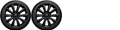
- Locatie: Eindhoven
Bericht
Dat weet ik, heb het allemaal gelezen 3 weken terug voor ik op vakantie ging. Maar waar het mij om gaat, als je een CD gebruikt om te updaten, is die CD dan bruikbaar voor zowel Mk3 als Mk4? Want in de omschrijving van Gnoekie staat dat het een CD is.45069 schreef:Mk3 is cd-systeem
MK4 is dvd-systeem,
lees even het X5 forum
Onze sponsors